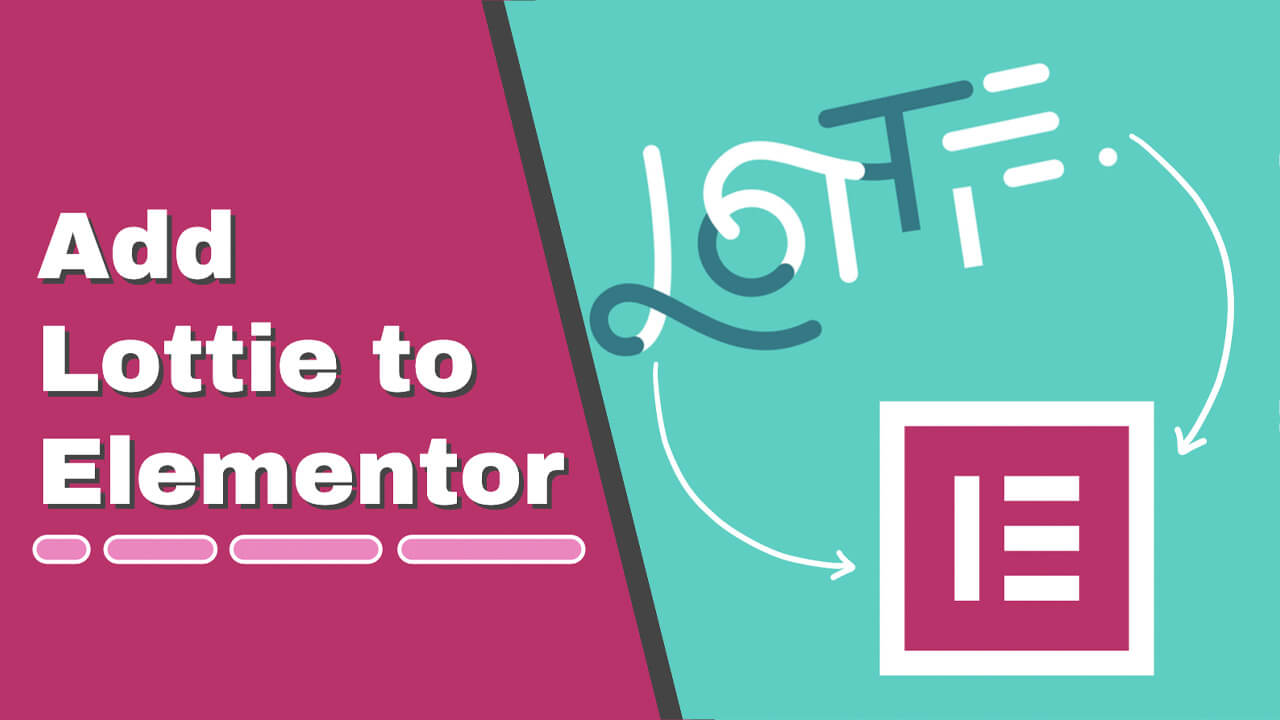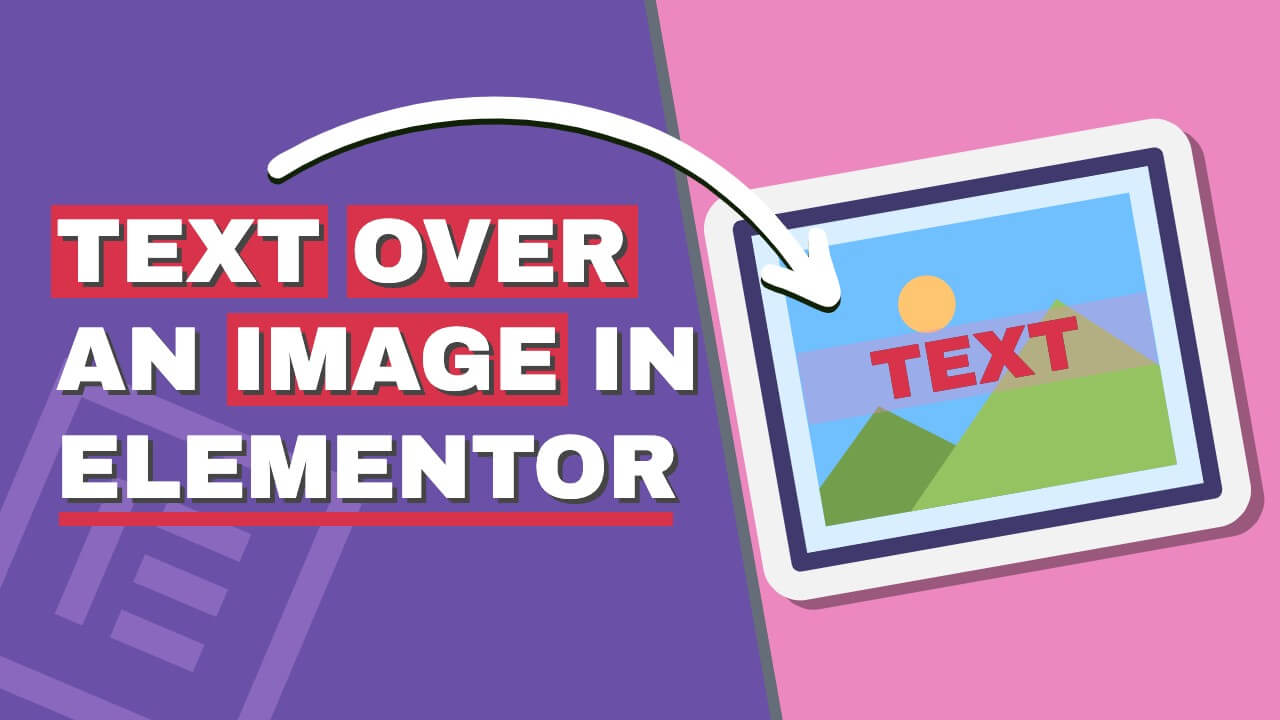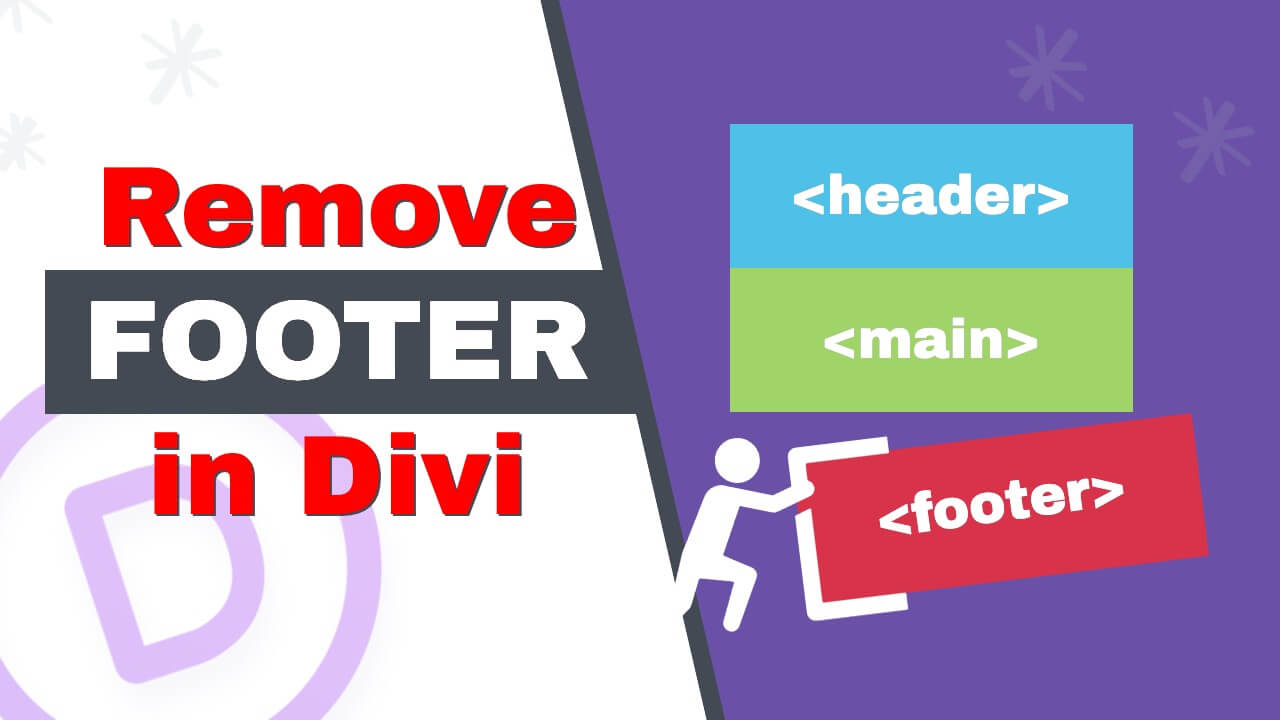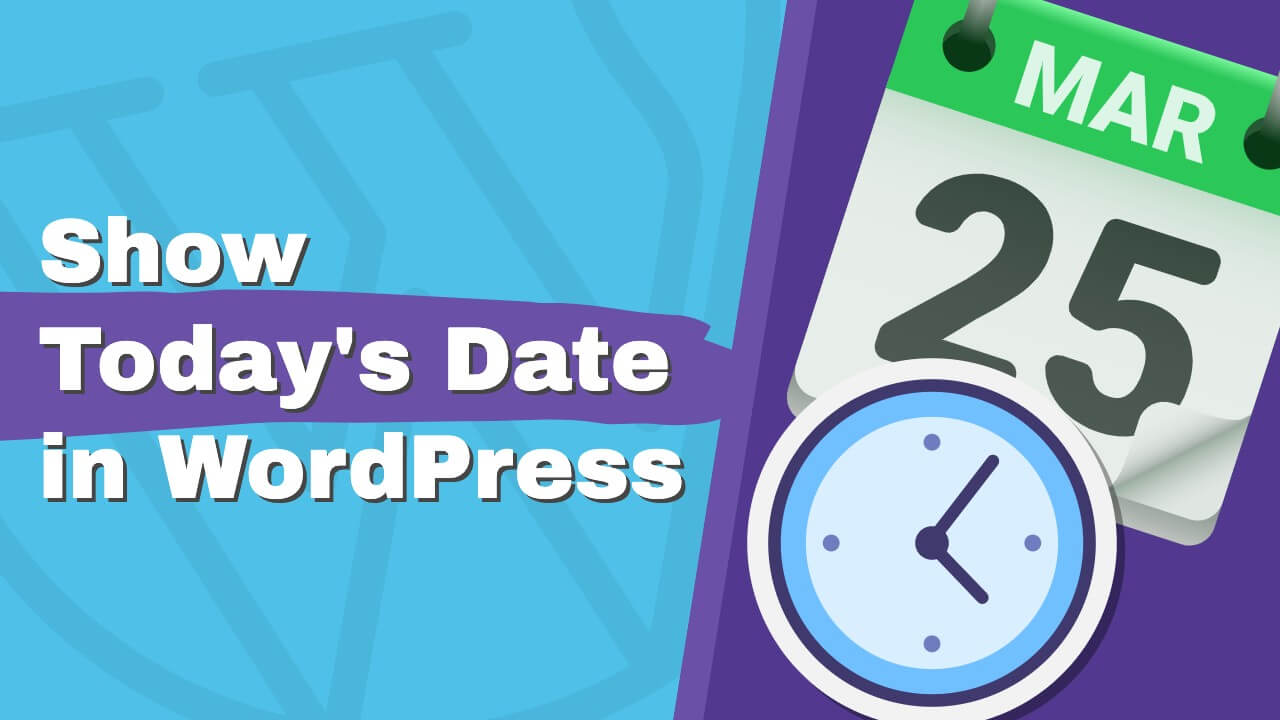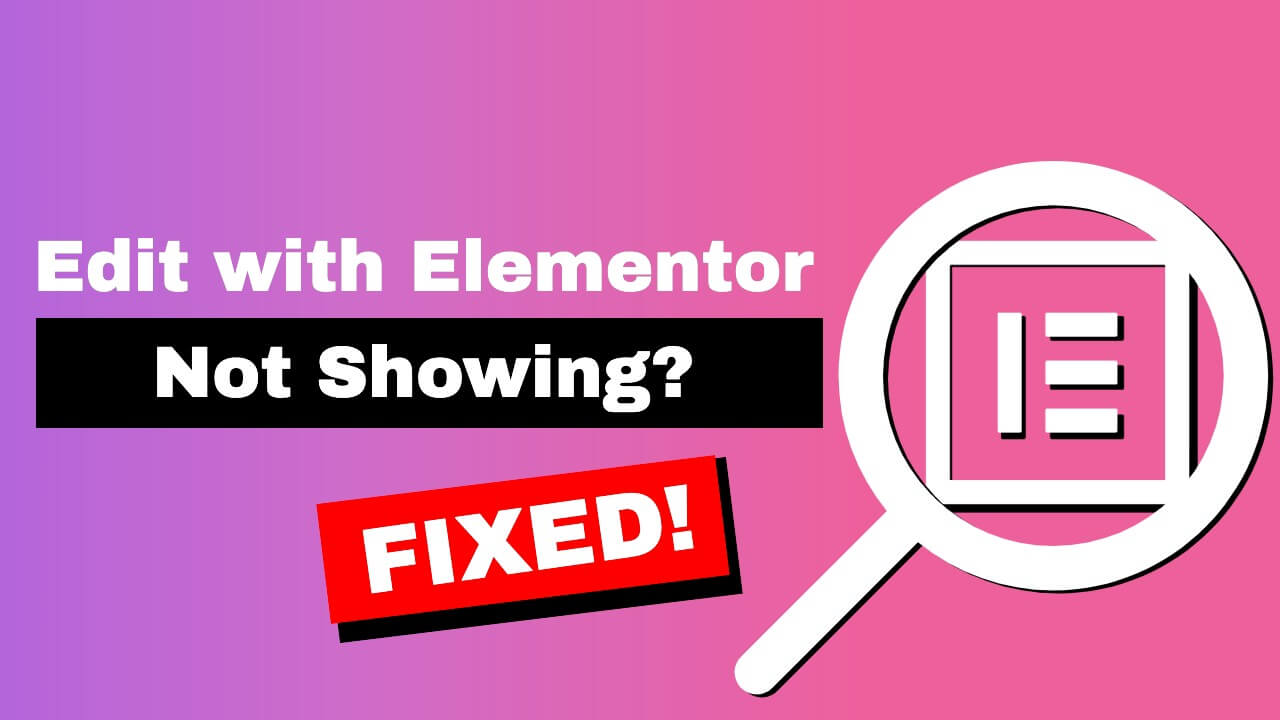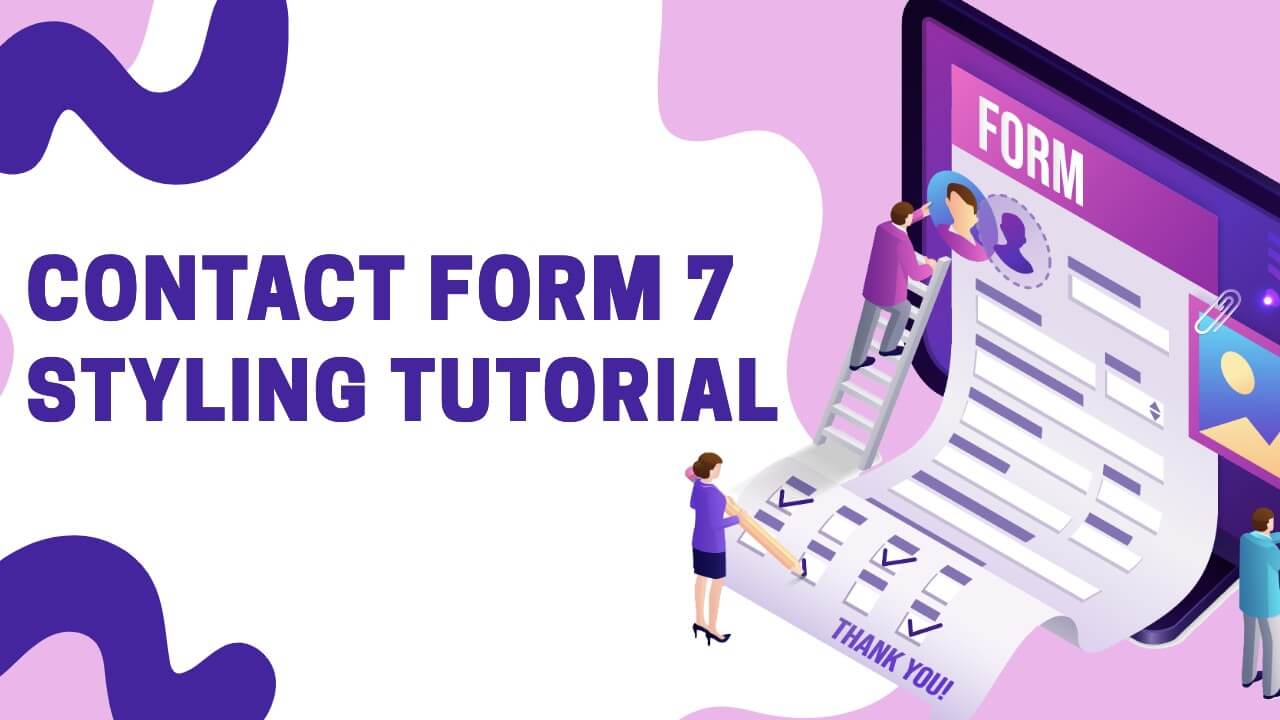How to Use and Add Lottie Animation Files to Elementor Free and Pro
The recent launch of Lottie has created many new possibilities in website design and user experience, allowing designers to incorporate animated elements into websites through code rather than through the…