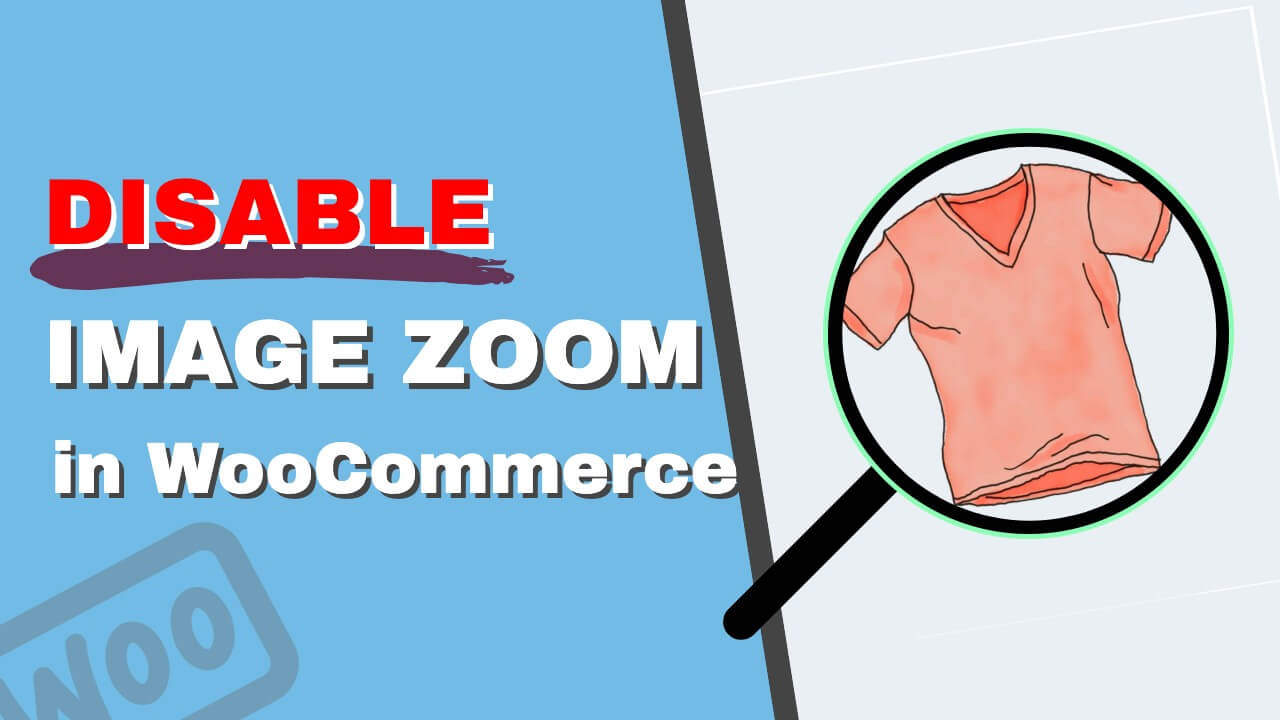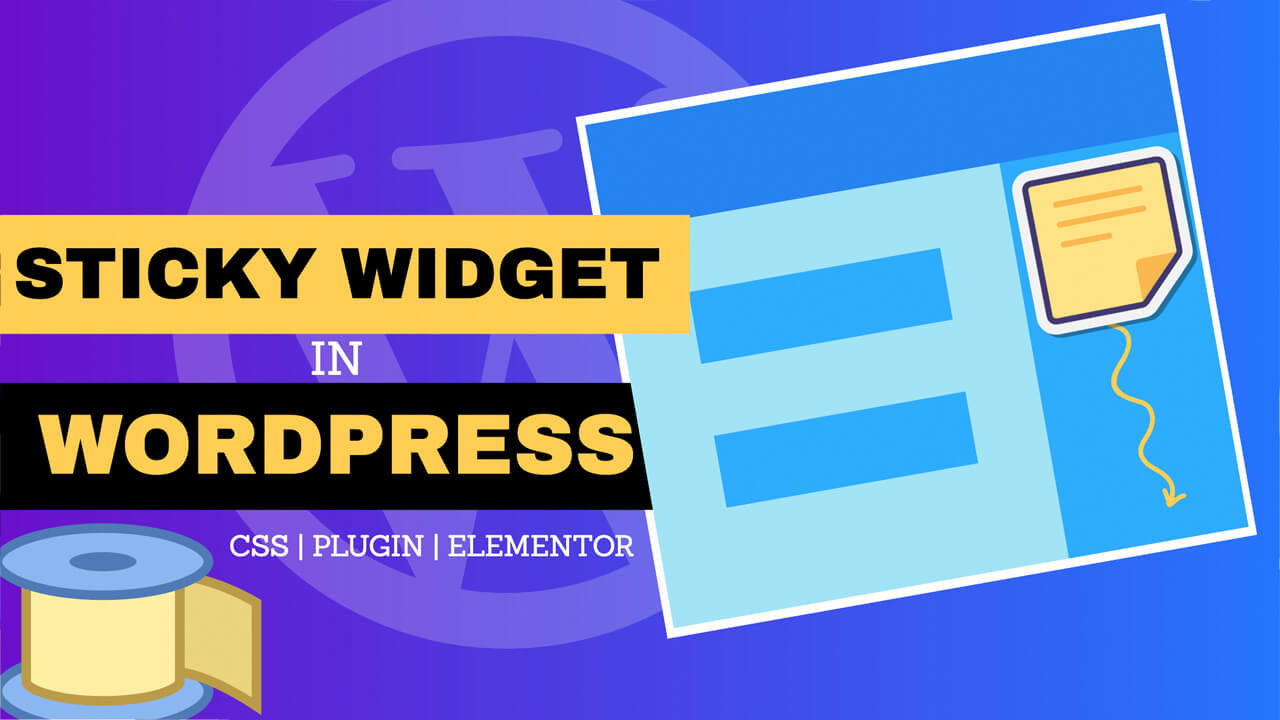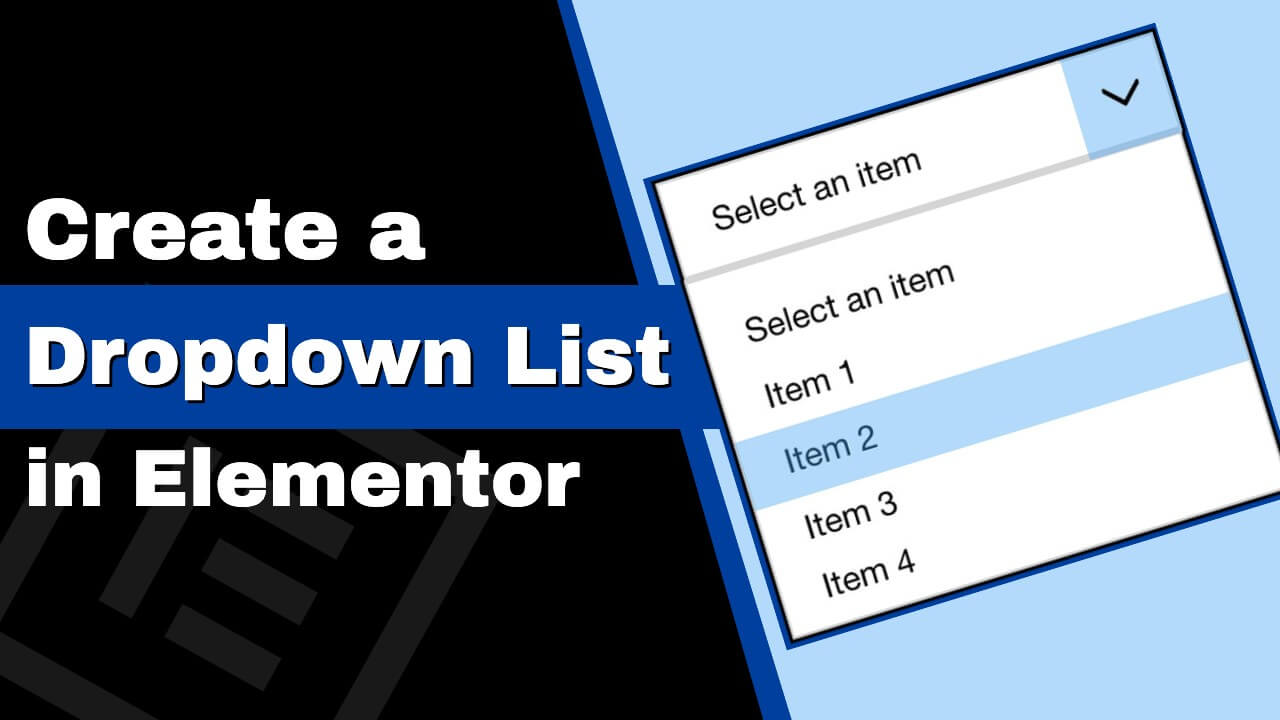How to Reorder and Sort Product Attributes in WooCommerce
Ordering WooCommerce product variations in a sensical way is a smart move. A logical order will help your customers to understand the differences between the multiple attributes. It’s pretty clear…