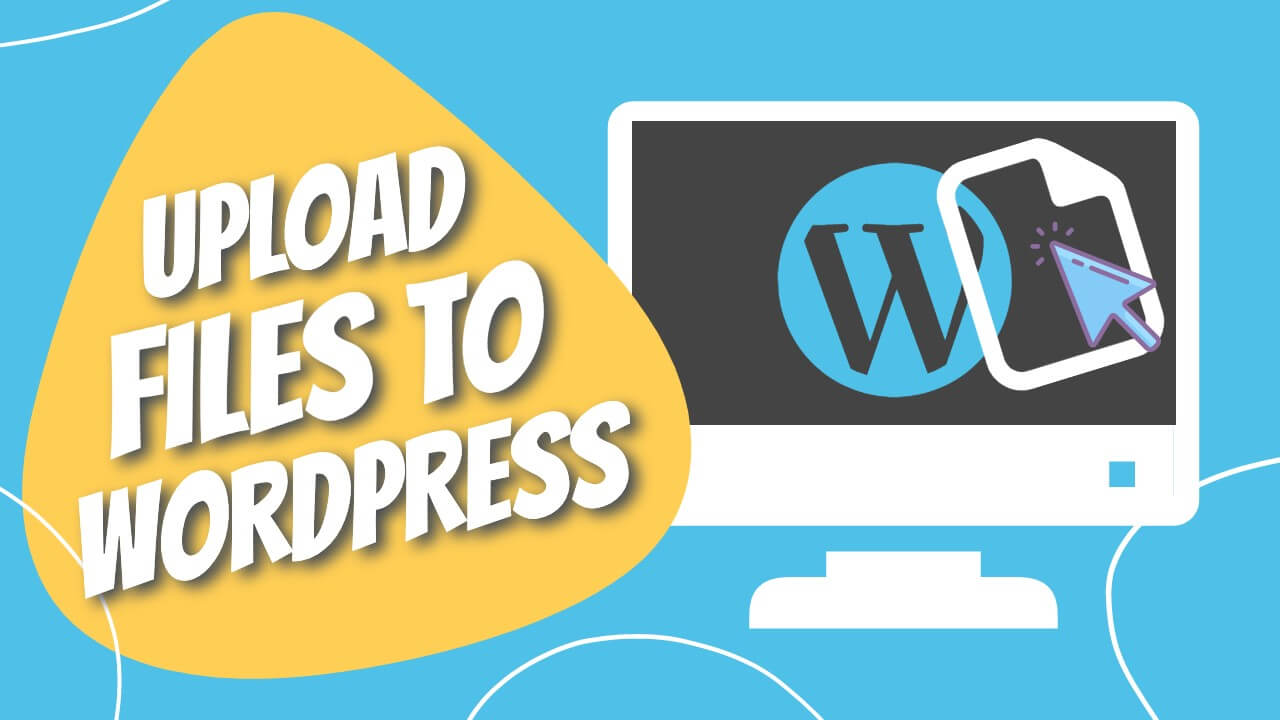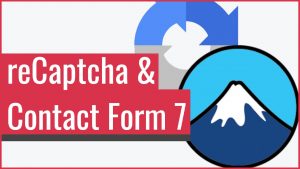When running a website, you may need to enable your visitors to upload a file. It can be a PDF, invoice, or any other custom file.
Because WordPress doesn’t have the built-in functionality to upload files through the front end of the website, we will need to use a plugin to achieve this task.
This article will show you how to upload files to WordPress with a few different plugins.
Best WordPress File Upload Plugins
WordPress upload file plugins are a must-have for some websites that enable their visitors to upload files through the frontend.
Many great WordPress plugins will enable you to give yourself and your visitors the option to upload files to your website.
Many of the plugins below share similar features, and some are unique. Feel free to install them all and test for yourself which plugin suits you the best.
Let’s start by overviewing the list with the first plugin, WPForms.
WPForms
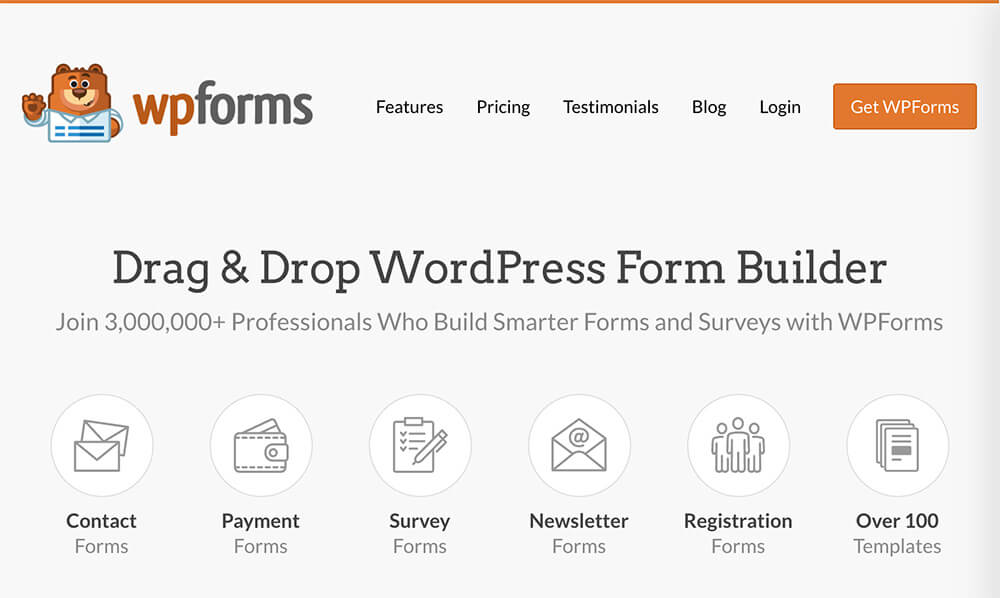
Official website price: $79 | Our price: $4.99
WPForms is a user-friendly WordPress form builder that comes with many great options.
In the last few years, WPForms established itself as one of the best WordPress form plugins, and for good reasons. The available options are limitless, and building the forms can easily be made thanks to the drag and drop interface.
When building a form, you can easily add an upload file field to the form and set a size limit for the uploaded files.
Another great feature of the upload files field is limiting the extension of the uploaded file type. For example, if you have a stock images website, you can define that the only acceptable files are JPG and PNG. That way, you can prevent users from uploading other files such as video files or GIFs.
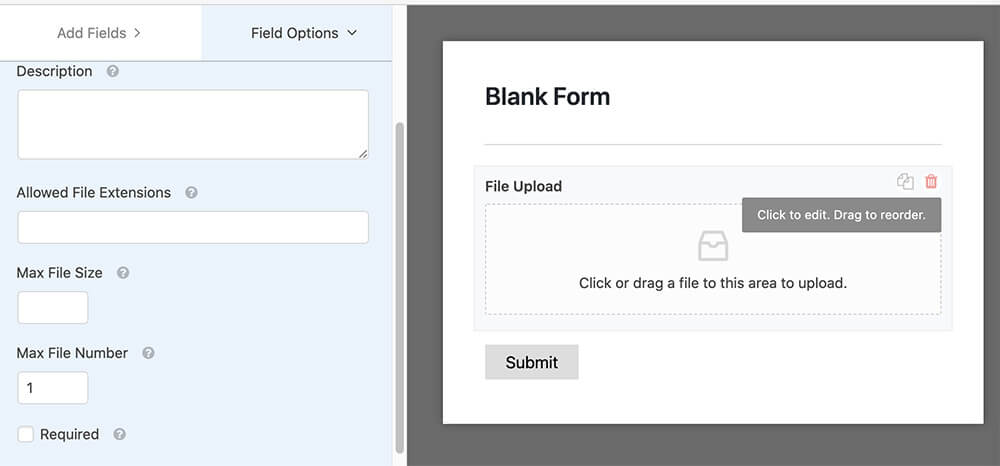
Features
- Create unlimited forms.
- Easy drag and drop form builder.
- Unlimited and limitless options.
- Frontend file uploads field.
- Updated constantly.
Gravity Forms

Official website price: $59 | Our price: $4.99
The Gravity forms WordPress plugin is another great way to let your users submit files.
Like the WPForms plugin above, building forms with the Gravity plugin is also a straightforward mission thanks to the intuitive, user-friendly drag & drop builder.
The Gravity forms plugin comes fully loaded with excellent features such as conditional logic fields, signatures, captcha, etc.
Like all the other premium form plugins, you can also limit the upload file size and the file kind.
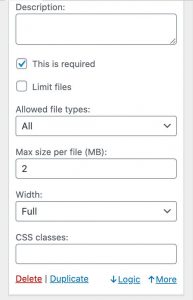
Features:
- User-friendly interface.
- Drag and drop builder.
- Large shortcode library.
- Frontend file upload submission.
- Great customer support.
Happy Forms

Official website price: $69 | Our price: $4.99
Our third option in the premium plugins list is the Happy Forms plugin.
Happy Forms is a relatively new plugin gaining more popularity in WordPress. It provides you with the same features as the other premium form plugins but for a better price.
While the other plugins are running for $99 and over, you can get the Happy Forms plugin for only $69 from their official website. On our website, you can get any of them for only $4.99.
This plugin also lets you define the file types and sizes just like the other two above and limit the number of files that can be submitted.
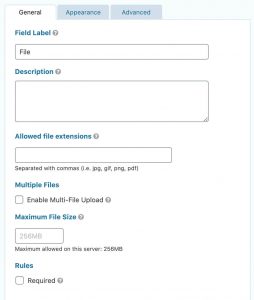
Features:
- Really easy to setup.
- Conditional logic fields.
- Same features like others but better prices.
- Limit uploads by file count.
- Save abandoned responses.
Formidable

Official website price: $149 | Our price: $4.99
Quickly and easily create drag-and-drop forms with the amazing Formidable plugin.
This is another excellent option in our upload files plugins list and maybe even the best option.
It may be the best plugin to upload files because it gives you more options to control how many and how heavy the uploaded files can be and lets you automatically resize files before upload.
For example, if you are running a photo website where users can upload their photos, you can enable the option to resize the files and decrease the photo size before the upload.
You can save valuable space and loading time by enabling the resize option.
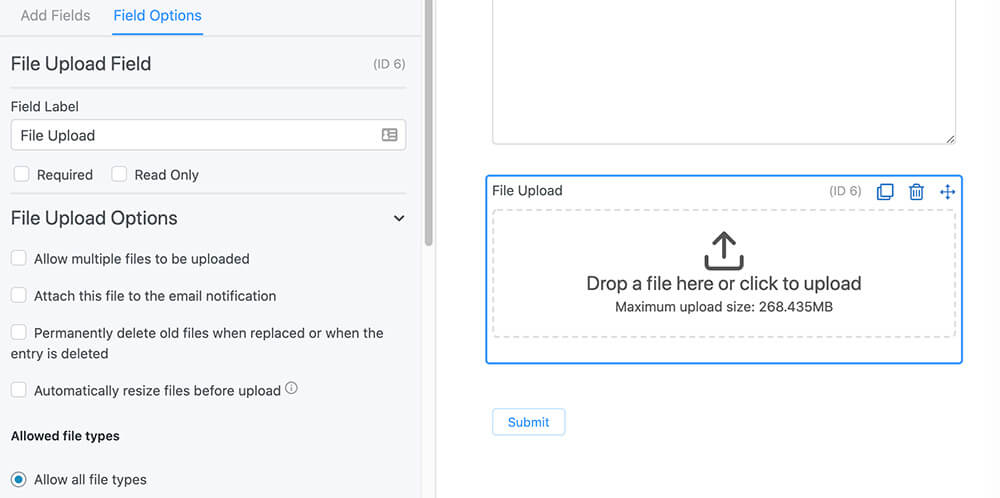
Features
- Can integrate with many apps and plugins.
- Export forms to CSV.
- Multi-page forms.
- Calculator.
- Surveys & polls.
Contact Form 7

Contact form 7 is one of the oldest players in the game.
This plugin has millions of users because it was one of the first and has many free features.
The Contact Form 7 plugin isn’t the most accessible because it’s not a drag and drop builder.
Nevertheless, it’s still giving you (for free) the option to enable file uploads and also more advanced options, just like the premium plugins above.
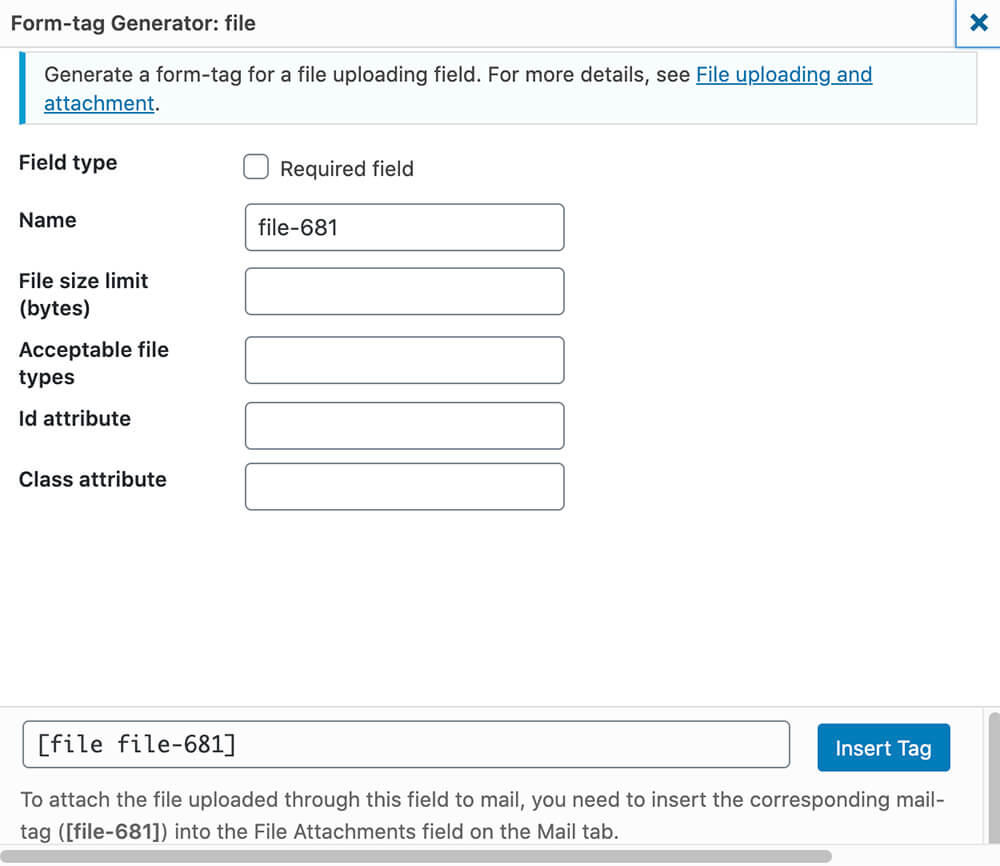
Features:
- Free
- Can be embedded with shortcodes and Gutenberg blocks.
- Many integrations with apps and services.
WordPress File Upload
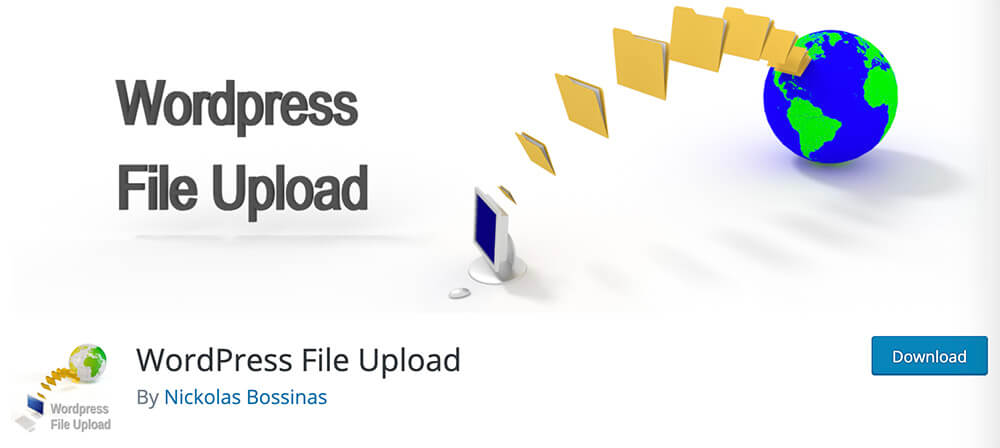
This plugin is maybe the easier way to add a file upload option to your website.
Unlike the other options above, this is a minimal plugin that focuses mainly on the upload files option without bells and whistles.
You can embed the file upload field on any page, post, or widget using the [wordpress_file_upload] shortcode.
You can define and set up the plugin from inside the Setting -> WordPress File Upload screen, but the free version of the plugin won’t let you adjust uploaded files size or type, and for that, you’ll need to upgrade to the pro version.
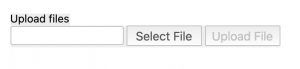
Features:
- Easy to use.
- Very simple.
- Free.
Filester

The last plugin on our list is a file manager plugin called Filter.
Unlike all the other plugins above, this plugin is not for your visitors to upload files but for yourself.
We sometimes want to upload and host files on our WordPress website that we can not upload from the media screen because they are not media files.
Therefore, we find ourselves using an external hosting cloud such as Dropbox or Amazon S3 to upload our files.
Before file manager plugins, it was possible to upload files to WordPress only when using FTP software but not anymore.
Thanks to Filester, you will be able to access your WordPress files and even upload different types of files.
After installing and activating the plugin, navigate the file manager tab and your desired folder. Then, drag the file you would like to upload into the plugin.
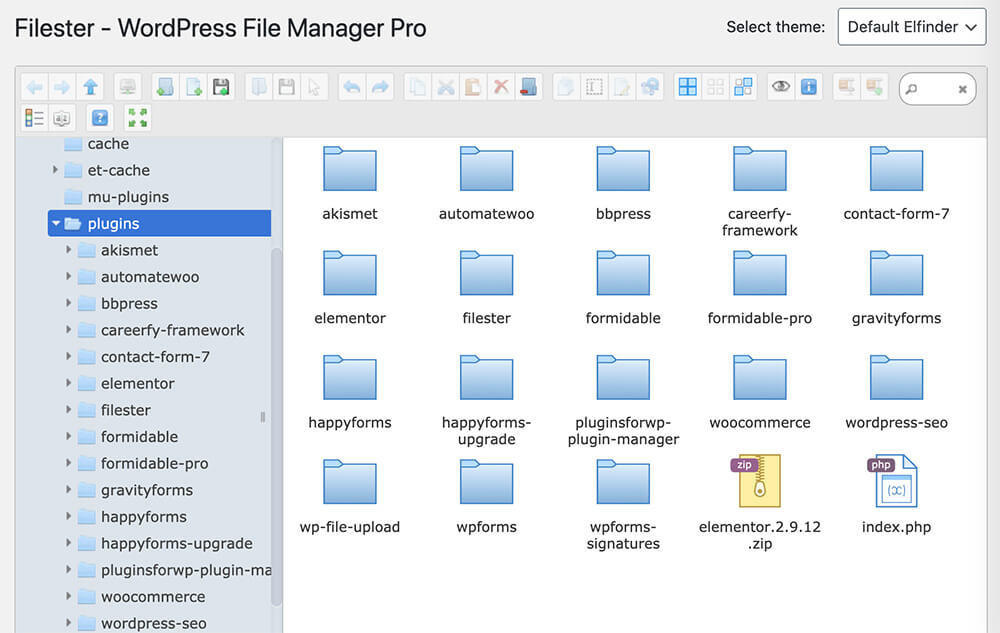
Features:
- Free.
- Easy to use.
- Can access WordPress files without FTP.
Conclusion
In this article, we showed you the best WordPress plugins to upload files from the frontend.
Feel free to try all the plugins above yourself and decide which fits your needs the best.
If you are already using one, let us know why you decided that specifically in the comment box below.
Also, make sure to subscribe to our YouTube channel and like our page on Facebook.