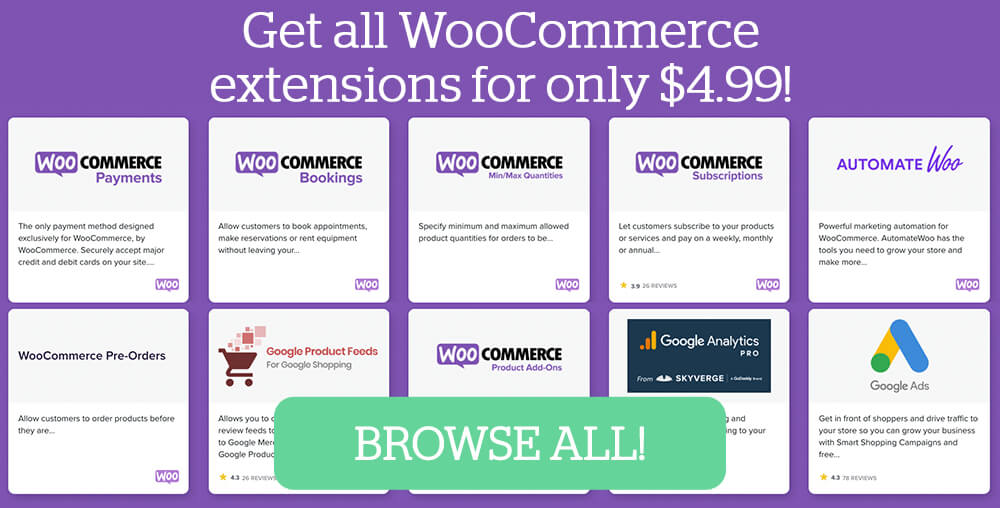WordPress plugin countdown timer allows you to set a functional timer for your website within a few minutes.
You can use it to inform your visitors about the date and time of an upcoming event, when a particular product will be available, when it goes on sale, etc.
This, in turn, creates a sense of urgency – a rather popular marketing tactic.
So, by building anticipation and excitement, you can drive clicks and boost sales.
After thoroughly investigating their unique features and functionalities, we’ve enlisted some of the best WordPress countdown timer plugins. So, let’s dig right into it!
WordPress Plugin Countdown Timer: The Best 10 Options
Whip-smart eCommerce business owners prefer adding countdown timers on their websites for the right reasons.
Countdown timers create the FOMO (fear of missing out) effect on the website. Data shows that around 69% of millennials experience FOMO, and 60% make purchases, typically within 24 hours.
Simply put, “the fear of missing out” creates a sense of urgency and consumers buy the product.
Countdown timers allow you to utilize these techniques to:
- Build anticipation
- Create a buzz around your product
- Skyrocket your seasonal sales
- Increase event participation
Nonetheless, you must select a suitable timer that helps engage customers and benefit your business.
With so many options on the market, choosing the one with the best features can get overwhelming. So, you can check out our list and select the one that suits your needs.
HurryTimer
HurryTimer provides multiple setting options to set the countdown as per your requirements. For example, using it, you can create:
- One-time campaigns. If you have an upcoming sales event with a strict deadline, you can set this timer between two fixed dates. The countdown remains the same for everyone visiting your website.
- Evergreen campaigns. This one allows you to set a specific countdown timer for each visitor, no matter their local time zone. It works just right to increase sales by creating a sense of urgency.
- Recurring campaigns allow you to schedule repeating timers (hourly, daily, weekly, and monthly). For instance, you can set up this campaign if you want to inform visitors about shipping cut-off times for quicker checkout.
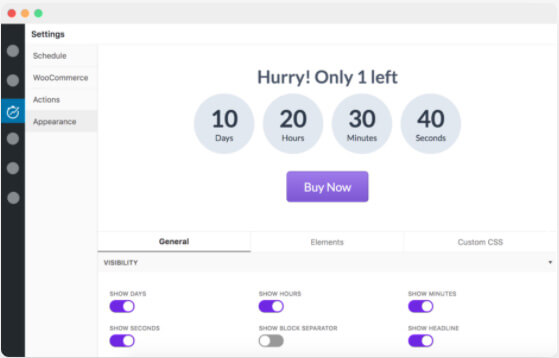
The countdown timer also allows integration with WooCommerce. So you can display the timer of the product page and increase cart button clicks.
Besides, you can also take expiry actions. For instance, when the time is up, you can hide the timer, display a message, change stock status, and hide the product “add to cart” button.
Additionally, you can display the countdown timer in a sticky announcement bar to keep your promotions spontaneous.
HurryTimer also allows you to customize the timer style to match your website design.
That said, the usage is pretty easy too. All you need to do is open the plugin and select “add a new timer.”
You can select an appropriate time and customize it per your site’s design.
Though basic features remain the same in both lite and pro versions, the latter offers a few more. For instance, it includes priority support, an advanced live design customizer, and several expiry actions.
Overall, it works great to boost engagement, drive clicks, and increase sales by allowing you to create timers for upcoming events and firm deadlines.
OptinMonster
OptinMonster is one popular WordPress Plugin to create enticing campaigns and increase engagement on your website. It includes more than 50 stunning templates and nine customizable campaigns.
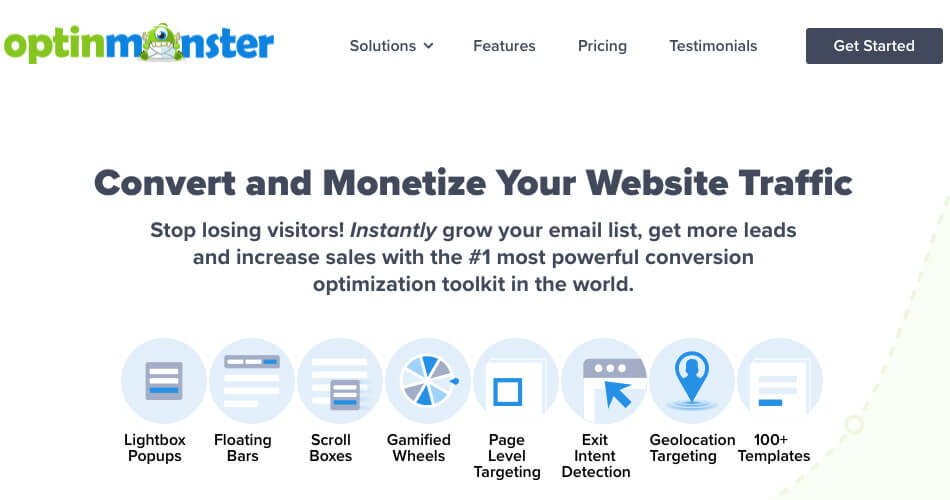
It allows you to display a countdown timer inside slide-ins, pop-ups, inline forms, floating bars, and more.
The best part? You can control where and when the timer appears and for whom. So, for example, you can show it to your new visitors and not display it for old ones.
Also, you can schedule the timers for specific times and dates using Static Countdown. This works excellently during seasonal and promotional sales.
On top of that, you can set the timer as a static bar that remains on display for your visitor as long as they stay on your site and scroll through it.
The Dynamic Countdown lets you set the timer based on minutes, days, hours, and weeks. Next, you can also choose what action once the countdown finishes.
- No action
- Go to a view
- Restart the countdown timer
- Close the campaign
OptinMonster also allows you to customize the timers based on visitor location, the page they’re currently on, and more.
If you want to know how the timer contributed to your sales, OptinMoster lets you do that by tracking campaign performance. For example, you can view who saw your timer and who converted.
Countdown Timer Ultimate
Countdown Timer Ultimate is a straightforward counter plugin to add to your website. But its simplicity doesn’t compromise on features. You can set it up within a few minutes and create multiple timers per your preferences.
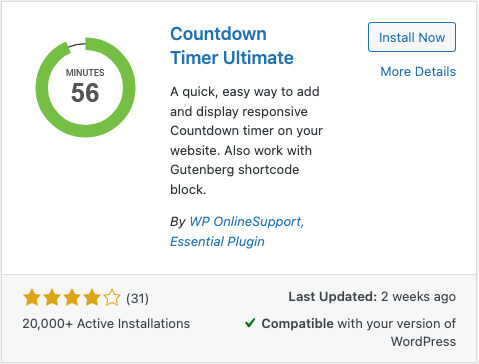
It offers more than 12 stunning designs for timers and clocks. In addition, you can create several countdown timers and display them using a shortcode. This allows you to place a personalized HTML5 countdown timer.
Moreover, you can integrate it with Easy Digital Downloads and WooCommerce. It is also compatible with Gutenberg’s block, and you can easily embed it on your website.
Countdown Ultimate Timer allows you to set a scheduled or recurring timer. The former is excellent for informing visitors about an upcoming event, while the latter works well to set repeating timers.
It also allows you to create a graphic to inform visitors how much time they have left to claim an offer.
The plugin also includes a built-in editor with selectors and sliders. You can change the background and size of the circle counter per your preferences.
The basic functionality remains the same; however, the free version includes only one clock design. You’d need to upgrade to the pro version if you need more.
The paid version includes extended settings, template features, RTL, CSS, and more.
SeedProd
If you want an enticing landing page for your website, SeedProd is the best option for you. It helps you create a unique landing page and upload it to your site into “maintenance” or “coming soon” mode.
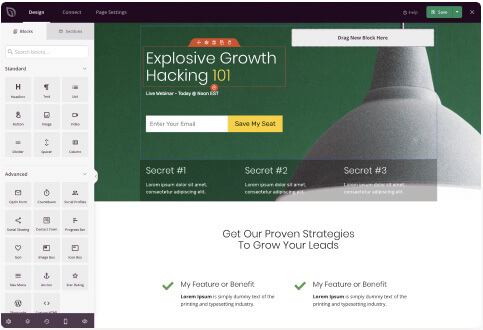
You can add a timer to your landing page to increase engagement and create excitement even before launching your website.
Also, it comes with over 100 templates and lets you personalize the landing page within minutes without using any codes.
So, whether your website is operational or you have to launch it yet, the WordPress Countdown Timer plugin works great.
SeedProd allows you to launch it instantly after the timer expires if you haven’t launched your website yet. Simply put, you do not have to do it manually. However, you must set and edit the “auto launch” feature on your page.
Further, the evergreen countdown option allows you to set timers hourly, weekly, monthly, or even for seconds.
Aside from that, you can customize the timezone and show a message or redirect once the timer ends. Lastly, you can integrate your site with any email marketing service you like the best.
Evergreen Countdown Timer
As the name suggests, Evergreen Countdown allows you to create evergreen countdowns. But that’s not it; you can set static countdowns as well.

You also have the option to select your plugin that detects your visitors via IP address or cookie.
Robert B Cialdini, an American psychologist, mentions the principle of scarcity in his textbook Influence. He explains:
“Opportunities seem more valuable to us when their availability is limited.”
Yes, it works great for marketing, but here’s the problem: you can use it only in a one-time offer.
In other words, it isn’t possible for an evergreen product that you want to offer year-round.
Here’s where Evergreen Countdown Timer solves the problem. You can use the set-and-forget solution to use scarcity every time and customize the timer for your visitors.
You can integrate it into your email marketing funnel and make your sales funnel intriguing every time for every visitor.
Once the timer ends, you can redirect visitors to a preferred page. For instance, you can direct your visitors to the product page if you’re about to launch a new product.
You can upgrade to the pro version if you’re looking for additional features. For example, it lets you keep track of the remaining tickets and seats. This works great for webinars and events.
On top of that, it lets you detect visitors from their IP addresses and cookies. Besides, it offers unlimited colors and automatic resetting time.
Ultimate Blocks
Ultimate Blocks is not your ordinary WordPress plugin countdown timer. However, it also allows you to create engaging content with Gutenberg.

The countdown is simple and easy to set up in your posts and pages. It comes in three varying styles. So, you can select the one you prefer for your site.
Additionally, the timer is customizable. You can change the colors and style of your timer. Also, you can select the labels you want to display.
You also have the option to enable and disable the blocks. So, if you want to use specific blocks and disable the rest, you can do so.
You can install this plugin absolutely for free in the WordPress repository and access all the unique features.
So, if you aren’t interested in installing a separate plugin countdown timer for your site, you can consider Ultimate Blocks. Of course, you also get several incredible Gutenberg blocks for your pages and posts, which is a plus.
Sales Countdown Timer
As the name explains, Sales Countdown Timer is designed exclusively for sales countdowns. You can use this to create a sense of urgency in your visitors.

Besides, it also allows WooCommerce integration to create countdowns for your items and show upcoming sales.
All you need to do is choose the type of product page you want to display, stick it, and adjust the position per your preferences.
The editor includes design settings, WooCommerce settings, and general settings. In addition, you have access to several scheduling options in the available settings.
What else is good? You have multiple design options, including live previews. You can set the background, color, paddling, and more per your liking.
Sales Countdown Timer also includes settings geared towards WooCommerce products. For example, you can create a custom message, add your product picture, or display upcoming sales information.
It also notifies the number of purchases made and when a specific sale ends. In addition, you can use shortcodes to personalize your message and add the timer shortcode to any page or post.
You can upgrade to the pro version to access additional features like checkout countdown, restart after, and more.
Countdown with Image or Video Background
The Countdown with Image or Video Background is a simple yet powerful plugin to create under construction, last minute offers, coming events, launching a new product, discounts interval, and more.
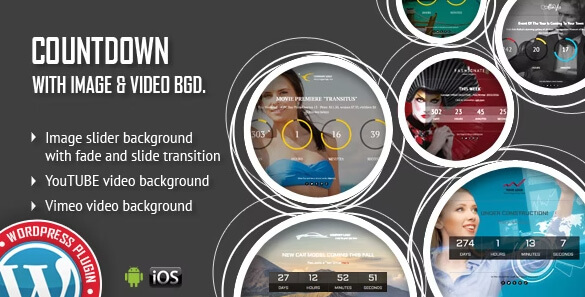
The customizable interface and simplicity make it extremely easy and user-friendly and one of the best options to choose from this list.
Unlike many others, this plugin can style and design each component separately.
Assigning image and video slides to the timer’s background differentiates this option from other plugins in the category.
However, I don’t think this plugin is only about design. On the contrary, it’s well-coded and offers a variety of great features to explore.
One of the most valuable features of this plugin is defining a callback function executed when the countdown ends.
Other excellent features worth knowing about are adding social icons, logo sections, and texture to the images.
Once you activate the plugin, add the shortcode to the relevant page and see it in action.
YITH WooCommerce Product Countdown
Scarcity is one of online and physical stores’ most useful call-to-action strategies. The YITH WooCommerce Product Countdown plugin is leveraging on that.
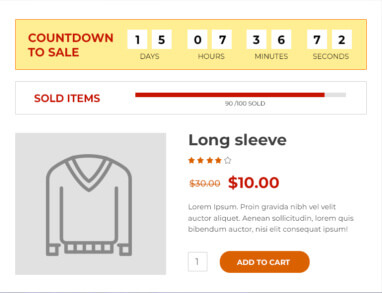
The ability to create per product-based countdown sets this plugin apart from others.
While other countdown timers can integrate with WooCommerce, this plugin was built for and only works when WooCommerce is active on your website.
Another critical feature is displaying the product’s available quantities, the number of sold products, and the sales timer.
Extensive customization options such as timer and bar position, along with shortcodes and widget settings, are the main reasons to make it the preferred countdown timer for WooCommerce.
After activating the plugin, set the global settings inside the plugin’s dashboard and individual ones inside each of the single product pages.
Countdown Timer – Widget Countdown
The last on our list but not to be taken for granted, Widget Countdown has everything you would expect from a functional WordPress plugin countdown timer.

You can customize the countdown timer by hours, minutes, days, and seconds. Also, it lets you set the timer’s size, text, and color.
Aside from these basic features, you can use the plugin on your pages/posts and widgets. It is pretty straightforward, and you do not require technical coding understanding to get the job done.
It also allows you to select the action after the countdown expires. For instance, if you want to inform your customers about a sale that has ended, you can add a message to your timer.
Yes, you won’t be able to collect emails or create pop-ups; however, it includes features that a primary countdown timer has.
You can go for the pro version if you’re looking for additional features like animation effects, typing text font size, premium support, and more.
After installing the plugin, you only need to activate it, go to your pages, click the shortcode button, and add it to your posts/pages.
Conclusion
Adding a WordPress plugin countdown timer is a great way to create engagement and increase conversion.
There are several WordPress countdown plugins, and most of them work well. If you’re struggling to choose the best one, you can select it from our list.
All plugins include basic features; however, a few come with add-ons. You can pick the one that best fits your needs.
Leave us a comment and notify us which timer plugin you use on your website.
Also, make sure to subscribe to our YouTube channel and like our page on Facebook.