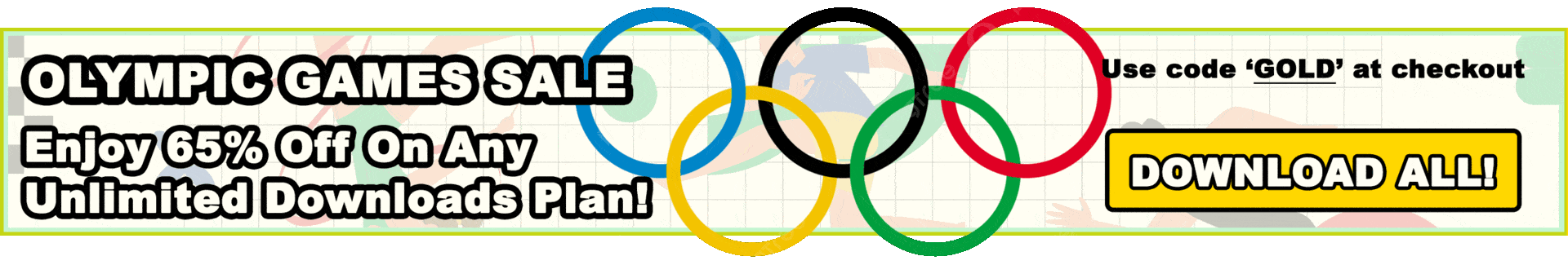Purchase Confirmation
Thank You For Your Purchase!
- Click on the links to download your plugins/themes.
- Upload the plugin/theme to your WordPress website:
- Plugins: Navigate to Plugins -> Add New -> Upload Plugin -> Choose File and upload the plugin that you downloaded above (ZIP file).
- Themes: Navigate to Appearance -> Themes -> Add New -> Upload Theme -> Choose File and upload the theme that you downloaded above (ZIP file).
- Click Install and then Activate.
Your download file(s) are listed below:
Sorry, trouble retrieving order receipt.
How to Update the Plugins / Themes
If You Already Using the Plugin / Theme Above, You Can Update it in Two Different Ways
Manually
- Install the Easy Theme and Plugin Upgrades plugin.
- Download the plugin/theme above and upload it to your WordPress website:
- Plugins: Navigate to Plugins -> Add New -> Upload Plugin -> Choose File and upload the plugin that you downloaded above (ZIP file).
- Themes: Navigate to Appearance -> Themes -> Add New -> Upload Theme -> Choose File and upload the theme that you downloaded above (ZIP file).
- Click Install and then Activate.
Automatically (recommended)
- Download our free Plugin Manager. Then, install and activate it on your WordPress Website.
- Navigate to the new PluginsForWP tab and enter your credentials as they appear below:

- Now, all the updates will happen from within your WordPress dashboard (you don't need to come back and redownload the item).