Thank you!
Your Download Will Start Shortly
(If the download doesn’t start automatically, click here)

Watch the Video Above or Follow the Steps Below on How to Use Our Plugin and Save Over 97% Off!
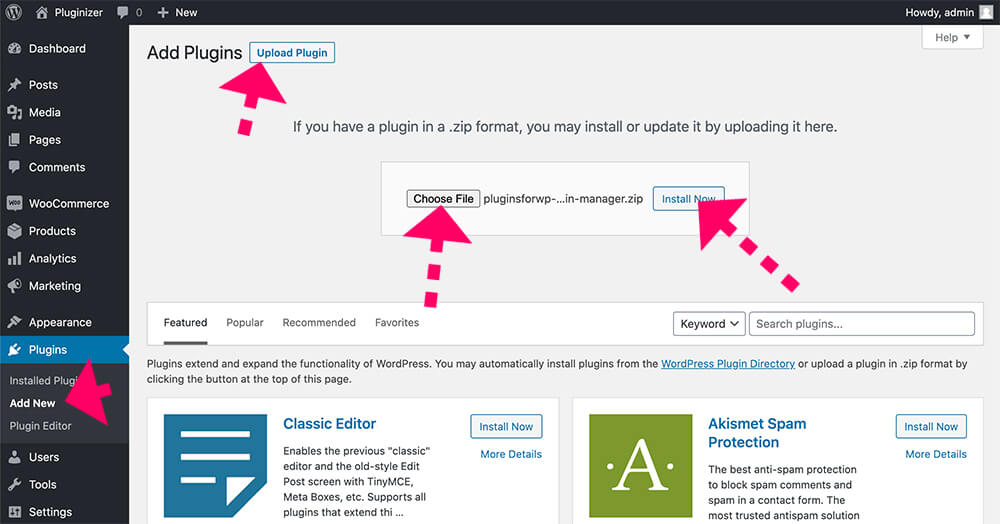
1. Upload Our Plugin Manager
After downloading, navigating to Plugins -> Add New -> Upload Plugin -> Choose File and upload our Plugin Manager (ZIP file).
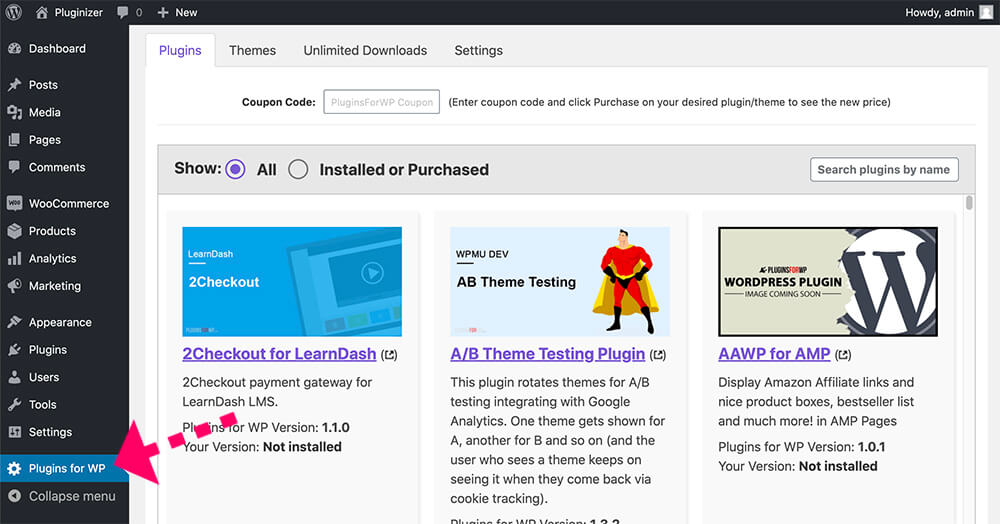
2. Browse Between the Plugins & Themes
After activating our plugin, click on the new Plugins For WP tab from the left sidebar and browse between thousands of WordPress plugins and themes.
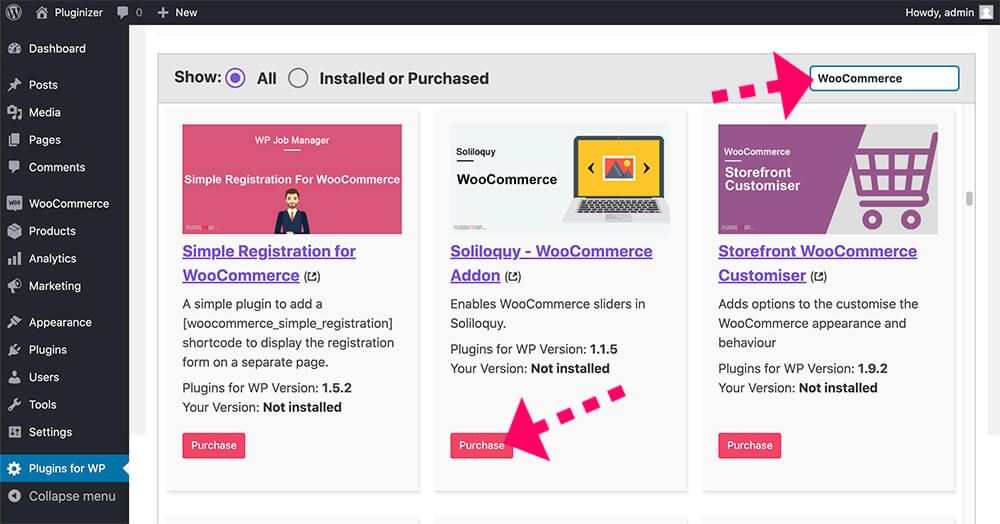
3. Purchase Any Plugin or Theme for Only $4.99!
Use the search bar to look for your desired plugin or theme and click on the Purchase button to get it for only $4.99!
But wait, we have one more surprise for you...
We want to thank you for using our Plugin Manager and welcome you with an extra 25% off your first order (can be used for a single item or Unlimited Downloads plan).
Use the code ‘WELCOME‘ inside the Plugin Manager!
LIFETIME
- Over 10,000 plugins and themes!
- all items (basic, premium, and ultimate items)
- 100 downloads / day
- Keep the files forever
- Updated Regularly
- Plugin Manager included
- Original files
- New items daily
- Unlimited domain use
- custom requests
30-Days Refund Policy || Money Back Guarantee || Cancel Any Time

* Special introductory pricing, all renewals are at full price.
You can change plans or cancel your account at any time.