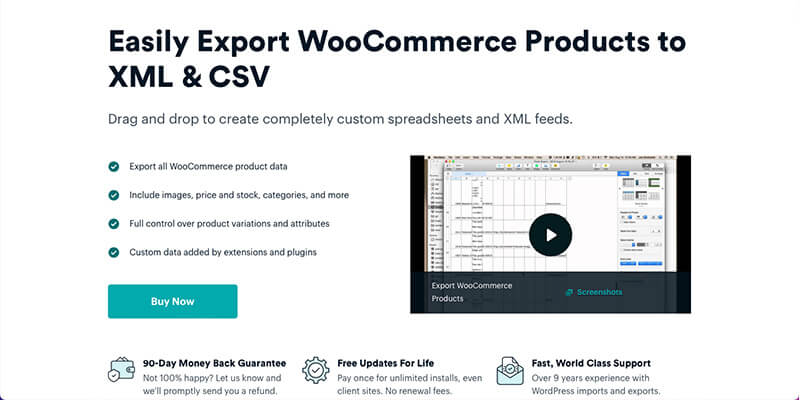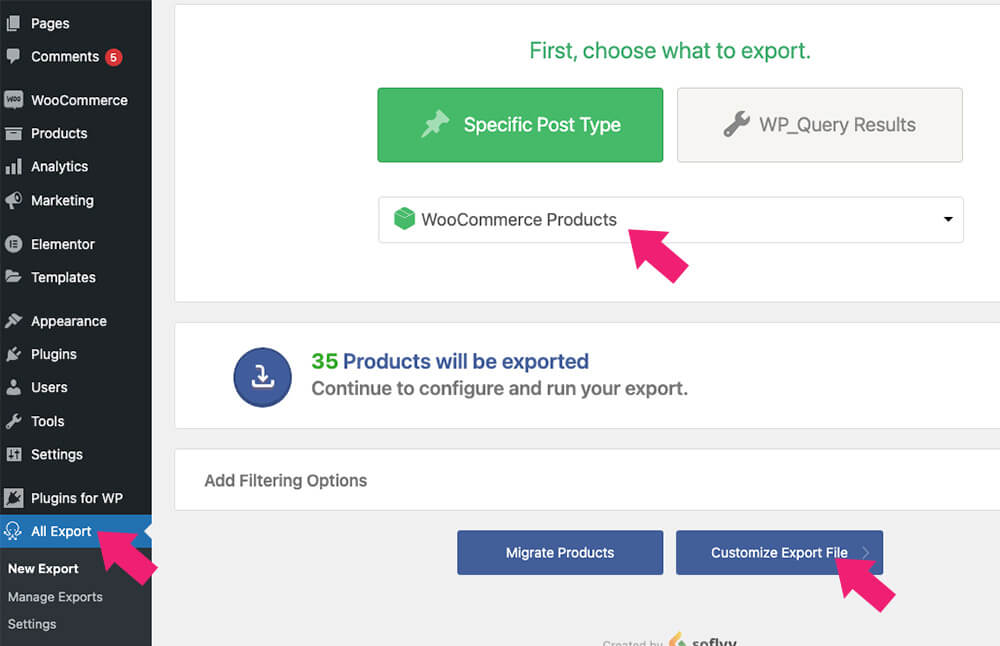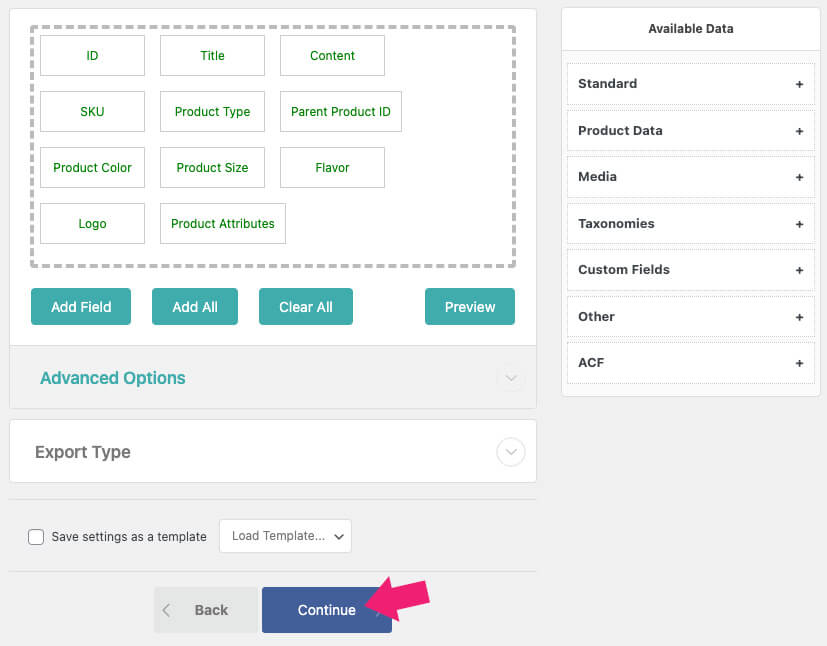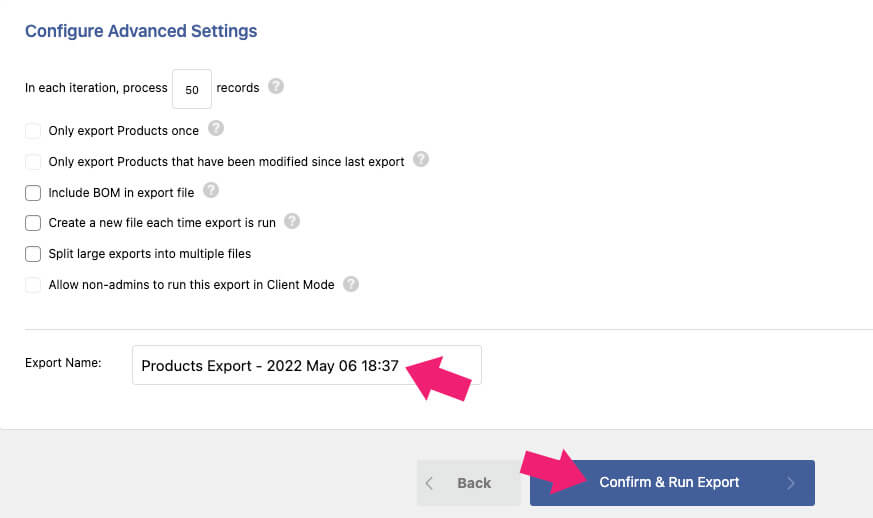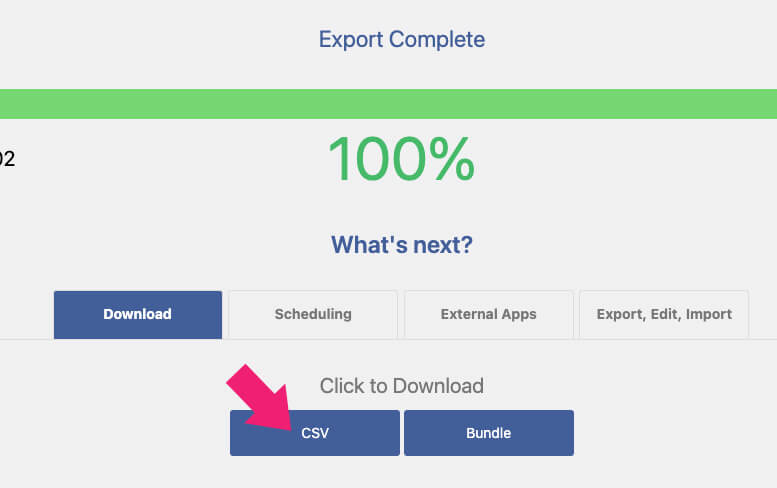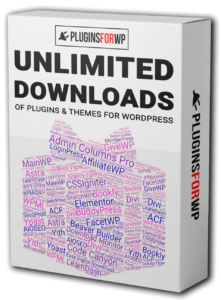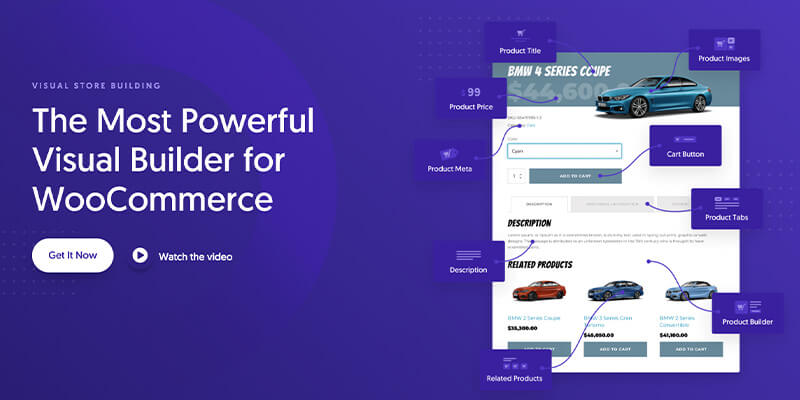WP All Export – WooCommerce Export Add-On Pro
This article will teach you how to use the WP All Export – WooCommerce addon.
How to Export WooCommerce Data with the WP All Export Plugin
Follow the steps below:
- Download the WooCommerce add-on from this page (you can also install it using our Plugin Manager).
- Navigate to the All Export plugin screen.
- Choose the WooCommerce data that you would like to export and click Customize Export File.
- Map all the fields that you would like to export (such as ID, title, etc.) and click continue.
- Name the exported file and click on confirm and run the export.
- Once done, click on the file name (CSV, XML, etc.) button to download.
Feel free to watch the video for more details.