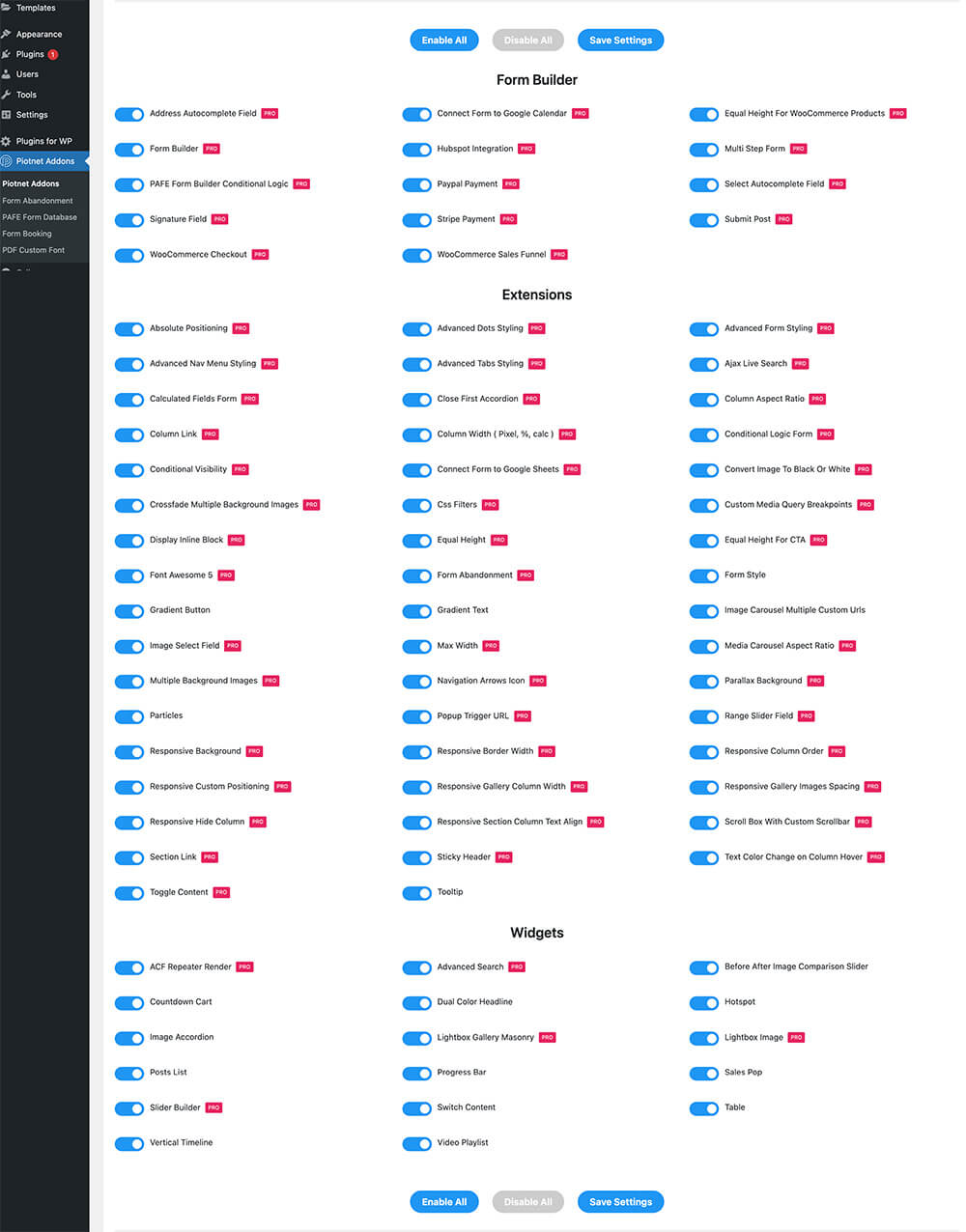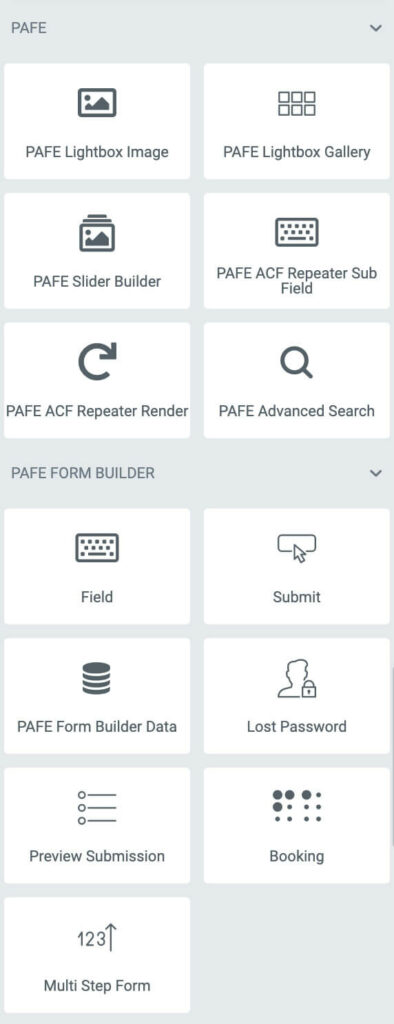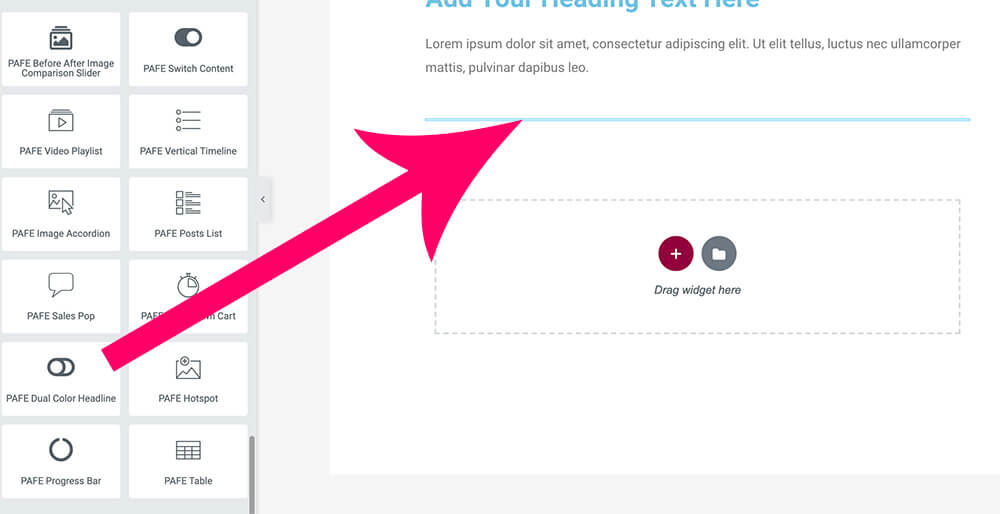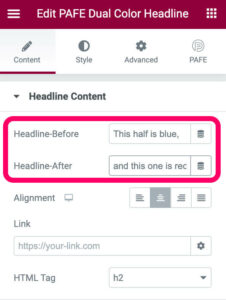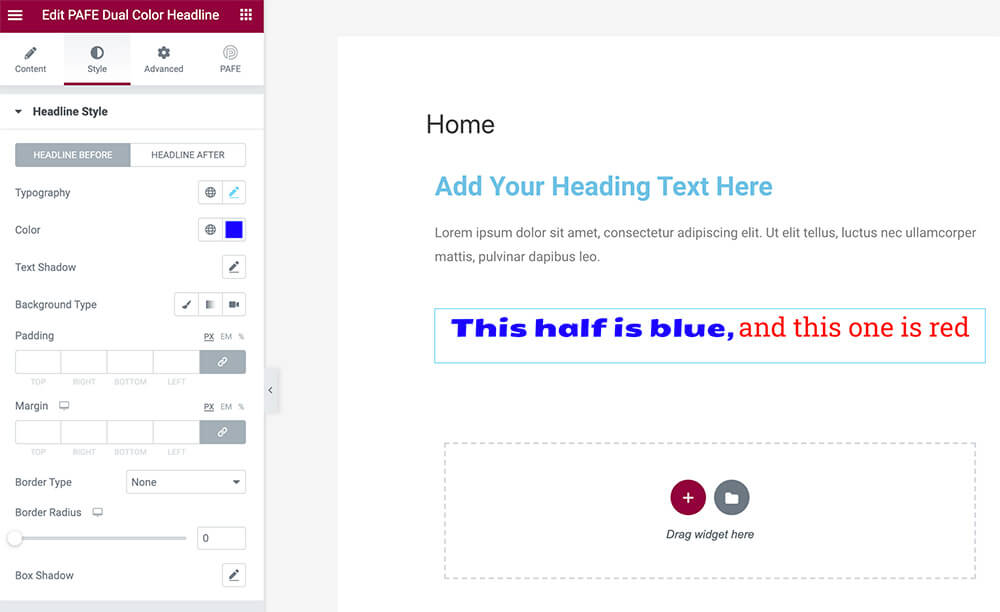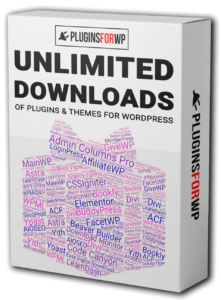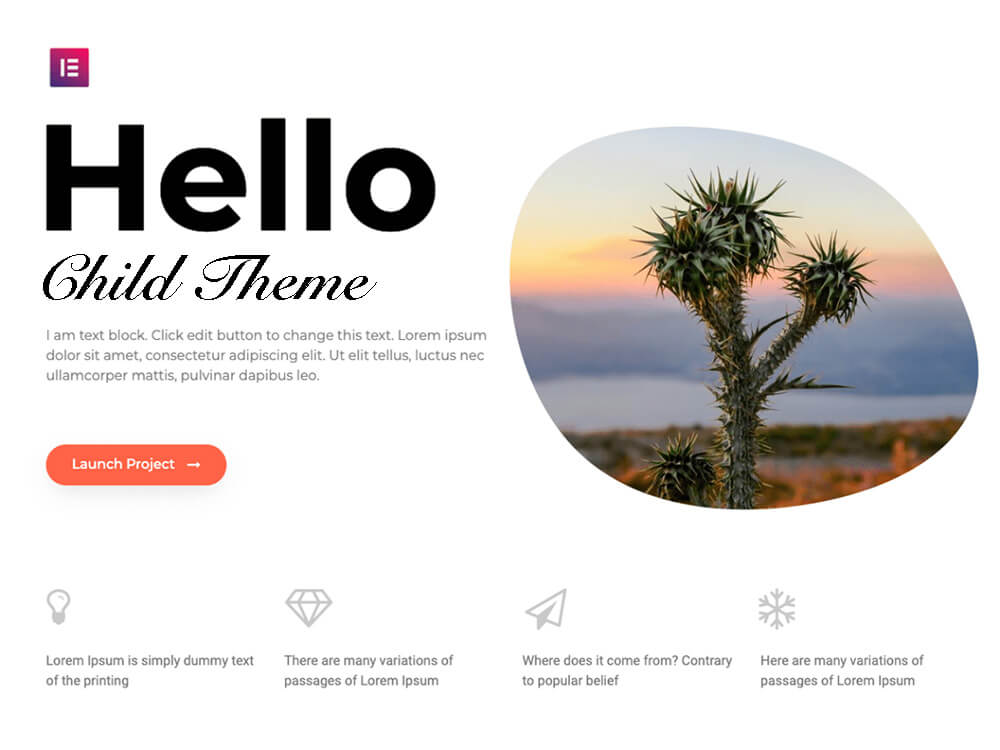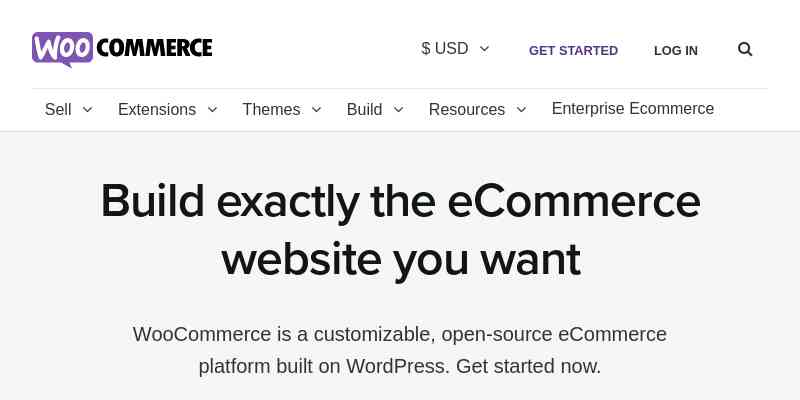Elementor is the most popular page builder plugin for WordPress.
Although Elementor has many cool widgets, it still misses some core ones.
Piotnet Addons For Elementor Pro (PAFE Pro) adds many new features for Elementor.
Piotnet Widgets
The Piotnet Addons for Elementor plugin comes loaded with many features and widgets that allow you to create any form or page design without coding.
Some of the extra extensions are:
Form Builder
- Stripe and PayPal Payments
- Conditional Logic Form
- Calculated Fields Form
- Preview Submission
- Image Select Field
- Coupon Code Field
- Input Mask
- Distance Calculation
- Remote Request
- Meta Box Integration
- Connect Form to Google Sheets
- Google Calendar Integration
- Google Analytics Event Tracking
- Twilio Whatsapp
- Webhook
Extensions
- Toggle Content ( Readmore Content )
- Parallax Background For Every Element
- Crossfade Multiple Background Images
- Advanced Tabs Styling
- Multiple Background Images
- Responsive Custom Positioning
- Text Color Change on Column Hover
- CSS Filters
- Conditional Logic Form
- Calculated Fields Form
- Connect Form to Google Sheets
Widgets
- Lightbox Thumbnail Gallery + Custom size
- Image Accordion
- Dual Color Headline
- Sales pop
- Hotspot
- Table
- Slider Builder With Animation
- Switch Content
- Before After Image Comparison Slider
- Posts List
- Video List
- Vertical Timeline
How to Use the Piotnet Plugin
Once you activate the Piotnet Pro plugin on your WordPress website, navigate to the plugin’s tab and activate all the widgets that you would like to use.
Then, edit your desired page with Elementor and scroll to the bottom of the widget’s sidebar to view all the added widgets of PAFE.
In our example, I’ll drag and drop the Dual Color headline inside the column on the right.
Under the Content tab, I’ll right the half part of the paragraph in the Before field and the second half in the After field.
Use the Style tab (like any other Elementor widget) to design and style the various components of the widget.
First, set the font and color of the first part of the paragraph and when done, move to the second half.
The result will be one paragraph we two different colors and fonts.
This is just one simple example out of many other options why you should use Piotnet.
As said above, there are many great features and widgets to improve the functionality of Elementor and your website.